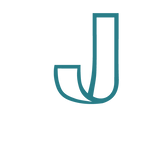CLIENT Z'S TABLET
HOW CAN CLIENT Z MAKE A MORE COHESIVE AND ENJOYABLE TABLET EXPERIENCE AMONG THEIR DIFFERENT CLIENTS AND
TABLET SIZES?

Client Z provides tablets for restaurant chains. These tablets are at the customer's table, allowing customers to view the menu, order their food and play games. Client Z has inquired about making a more cohesive experience of their Entertainment section between their 3 different tablet sizes and different restaurant chains as well as incorporating the standard 300 x 250 px advertisement.
The different tablet sizes:
Mini tablet: 800 x 480 px
Z tablet: 1024 x 600 px
Max tablet: 1920 x 1200 px
This project was broken down into two parts:
1) strategy & experience
2) user interface design
PART 1: STRATEGY AND EXPERIENCE
Client Z provides 3 different tablet sizes for their restaurant clients. They've come across the issue of incorporating the standard ad size of 300 x 250 px across the 3 tablet sizes while making the tablet's Entertainment experience consistent. However when incorporating the standard ad in the Max tablet, it becomes an insignificant element compared to the game icons. Or the standard ad in a Mini tablet takes a large portion, great for advertisers but not ideal for users.
APPROACH
By creating a more smooth and cohesive user experience for Client Z’s tablets, it increases user turnover as the tablets will create a pleasant experience for customers. By creating a more scalable and consistent interface, it brings forth to attention what we want the user to do: purchase the tablet’s unlimited game feature. Purchasing the game feature pushes forward for an overall better use experience for the restaurant as well.
BUSINESS CASES
What purpose does this product serve? Why does it matter to businesses? After brainstorming and compiling a list of business cases, our team highlighted that these cases were the primary focuses
-
The $1.99 access to entertainment will make profit for the restaurants as they deliver a more pleasant dining experience for customers. With a better experience, customers are more likely to return again as well as recommend the restaurant to friends and family.
-
Selling advertisements on our tablet will increase profit as companies will buy into marketing through a new and innovative facet, reaching new consumers.
-
Fixing scalability and consistency issues on the tablets will save costs when Client Z chooses to expand their clientele to other companies.


PERSONAS
The range of people that would encounter these tablets in a restaurant chain is large, from families to young adults at the bar to a retired older couple in a booth. With that information, we developed four personas that depicted the typical user Client Z would encounter.
-
As a group of friends at a table, we want to play a game that is fit for multiple interactions, so we can have fun together during our meal.
-
As a potential buyer, I want to look at the games before I buy so I can see if I will enjoy the games offered.
-
As a kid, I want to play games, so that I can have fun while I wait for my food.
USE CASES & USER FLOW
From those personas above, we developed a list of use cases as to why users would want to use the product. What does this product deliver to the user? The top use cases are defined as:
This flow depicts the main use case of buying and playing the game. It provides error handling and exit routes for user freedom and control.

WIREFRAMES

When drafting initial wireframes, we left the advertisements at the standard 300 x 250 px throughout the various tablet sizes. In experimenting with that idea, we quickly saw how it took a lot of the Mini screen but not enough for the Max screen. It makes it difficult to sell advertisements as no company wants a small speck as an ad but also we want to design a product that doesn't have an advertisement dominating the screen for users.
Soon enough, we realized that at that size, the ad would be very dominant on the Mini but insignificant at Max. At the same time, we wanted to remain focused on easy scalability so that it requires less work on the developers and advertisers. With those findings, we scaled the advertisements through out the different screen sizes.
Mini tablet's advertisements: 230 x 192 px (.76x the standard ad size)
Z tablet remains at the standard 300 x 250px size
Max tablet's advertisements: 600 x 500 px (2x the standard ad size)


In approaching the user interface design and bringing life to the wireframes, I first created a moodboard. We were given two color palettes and expanded and developed from those specific colors.
This moodboard displays the given color palette and how text and button were to be treated. Examples incorporating the colors and treatment are displayed as well to give a general idea of the interface design.
Button treatments included gradients and shadows to give greater depth and texture to the interface
PART 2: USER INTERFACE DESIGN
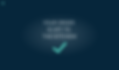

Wireframes were again readjusted to better showcase the advertisements. A darker user interface allows for ease of use in a more dimly lit restaurant. The dark on dark color help give subtle treatments to the advertisement and buttons.
Below are some of the final screen of Client Z's tablets.